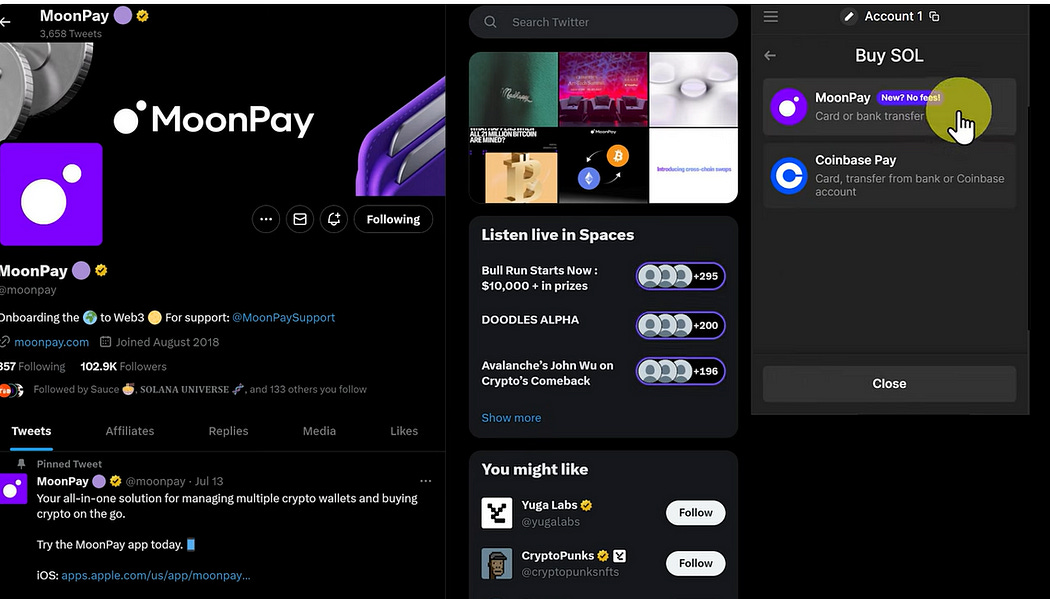How to Use Moon Pay to Get your SOL (Easy Tutorial)
Hello, fellow crypto enthusiasts! In this comprehensive guide, we’ll explore how to buy Solana (SOL) or USDC (a stablecoin linked to the US dollar) and fund your Solana Phantom wallet.
We’ll cover the process step-by-step, providing clear instructions and visual aids.
Set up Your Phantom Wallet
For starters, we’ll assume you’ve already set up your Phantom Wallet. If you still haven’t, Visit Phantom and follow their straightforward set-up instructions or read our last blog post:
First Things First: Buying Solana or USDC
Once you’ve set up your Phantom wallet, let’s dive directly into how you can purchase your first cryptos: Solana or USDC. From your wallet’s dashboard, click ‘Buy’ and select Solana or USDC. You’ll see your account details there — this is where the coins will be deposited. Enter the amount you wish to purchase in the provided field. For example, you may want to start with a $100 purchase, $500, or even just $50.
After entering the desired amount, click on ‘Next. ' Two payment options will be presented: MoonPay and Coinbase.
In this tutorial, we’ll be exploring the MoonPay route.
Using MoonPay to Purchase Solana or USDC
Once you’ve selected MoonPay, you’ll see various options to choose your preferred government fiat currency, including Euros, Australian dollars, Pounds, US Dollars, Japanese Yen, and many more. For the sake of this tutorial, we’ll continue with Euros.
You'll then get a quote that indicates approximately how much SOL you’ll receive for the amount you’ve decided to spend. In our case, a €50 investment should give approximately 2.1 SOL (at the time the corresponding YouTube video was made).
Proceed by clicking ‘Continue’, and you’ll be prompted to enter your email address for verification.
P.S. Remember to check all folders, including your spam if you do not see the email in your inbox.
After receiving the verification code, please enter it in the provided location and agree to the terms. You will be given the option to receive future communication — you can opt for this if you want.
Adding Your Payment Method
Next, add your payment method — for this tutorial, we’ll be utilizing a bank card. You’ll be required to provide some personal information: your real name, date of birth, and nationality. Once you’ve entered these details, click ‘Continue’.
The following page will ask you to include your billing address. After all the information is in and you click ‘Continue’, you’ll be asked to fill in your credit card details.
Ensure you’re providing real and correct information. The ones used in this tutorial are only illustrations.
Finalizing Your Purchase
Upon completing these steps, you’ll be shown a page stating that verification is complete. After acknowledging the terms and conditions and ensuring you’re making the purchase on your wallet (not under duress or scam), you can confirm your order.
At this point, you may need to authorize the transaction from your banking app. Once done, and according to MoonPay, it normally takes between a few minutes and a few hours for the transaction to complete. For this demo, it took us just three minutes.
Congratulations! You’ve just funded your Phantom Wallet with either Solana or USDC.
Spending Your Cryptocurrency
From here, you can even start to spend your cryptocurrency. The Phantom Wallet allows you to easily swap your SOL for USDC or vice versa. However, note that you always need a bit of Solana in your wallet because it’s used for transaction fees.
You can even create a new wallet where you can send your cryptocurrency, too. But remember, you always need to have some Solana first to cover the transaction fees (also known as gas).
That’s it! You’ve just bought your first cryptocurrency and funded your Phantom Wallet using MoonPay. Stay tuned for our next post, where we’ll delve into how to use more advanced exchanges such as Coinbase and Binance.
Stay curious, and until next time, happy crypto adventures!
Disclaimer: This is a helpful blog. Follow me on my socials, but remember this is NOT FINANCIAL ADVICE. I am making this content as a community member because it is great to learn crypto, playing on Solana is fun, and it is easy to onboard friends into the space with a game like this.
My opinions are my own. You can research more if you wish; if you decide to degen, that is your decision!
Follow me on X: https://x.com/SebMontgomery