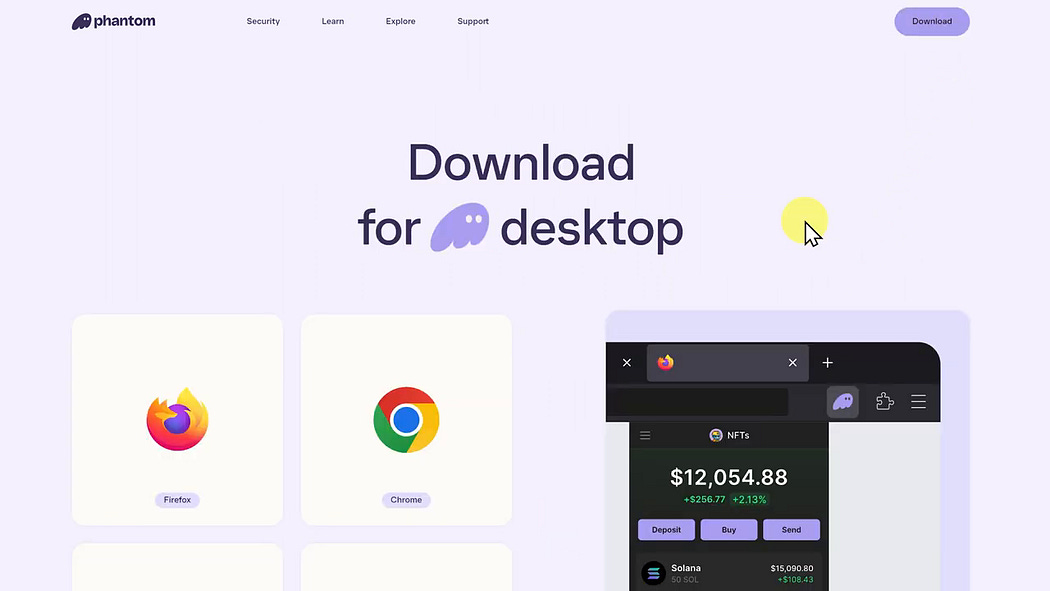How To Get A Phantom Wallet For Solana
Hey there, Solana enthusiasts! It’s Seb Monty here, and I want to extend the warmest of welcomes to your blockchain adventure!
If you’re aiming to thrive in the Solana ecosystem and make some potentially profitable crypto moves, you’re in the right place.
Let’s talk wallets. There are a few out there for Solana, but the heavy hitters are Phantom, Solflare, and Backpack. Backpack’s the fresh kid on the block, brimming with nifty wee apps. However, of the trio, Phantom snatches the popularity crown and — if you ask me — deservedly snags the top spot for functionality, too. Ready to dive in? Let’s snag that Phantom wallet together.
Step-by-Step: Downloading Phantom
Step 1: Making the Right Clicks
First, click on the Phantom app link (and remember to always verify that you’re on the genuine website).
Next up, hit that download button. Whether you’re all about desktop vibes or prefer the mobile life, Phantom’s got you covered. It’s buddies with iOS and Android, so you’re all set regardless of your device. Desktop users, you’re golden unless you’re rocking Safari on Mac — but no sweat! If you’re lacking Firefox, Chrome, Brave, or Edge, consider giving Brave a whirl. (Fun fact: it’s my go-to browser!)
Step 2: Installing on Brave
Once you’ve got Brave fired up, it’ll whisk you off to the Chrome web store. Phantom boasts a stellar 2+ million users and a bundle of glowing reviews here. Click ‘Add to Brave’, hit ‘Add extension,’ and boom — you’ve installed a gateway to the Solana universe.
Step 3: Creating Your Phantom Wallet
At this junction, you have two options. If you’re brand-spankin’-new to this crypto rodeo, click ‘Create a new wallet.’ If you’re a seasoned traveller from another ecosystem, you might opt for ‘I already have a wallet’— handy for using a secret recovery phrase from a wallet elsewhere.
Step 4: Password Management 101
For new wallet creators: set up a password. I’m all about that password manager life — shoutout to 1Password. Let it whip up a strong, unique password for your Phantom wallet, copy it, and paste it in. Phantom might underestimate your password strength, but a tool like 1password can prove its fortitude is off the charts.
Step 5: Securing Your Recovery Key
Ready for the VIP of wallet security? Say hello to your secret recovery phrase. Guard this with your life — it’s the master key to your wallet. And remember, Phantom’s not peeking; this pivotal phrase is for your eyes only.
Step 6: Take the Storage Seriously
This is where you get crafty with storage. Whether you’re etching it in a secret hideaway or embracing encryption, keep it out of sight and safe from prying eyes. And cloud services? Forget it. If you’re using 1Password, enter your new crypto treasure under ‘crypto wallet’ and stash your recovery phrase securely.
Step 7: Verifying Your Phrase
Quick safety check! Reveal your phrase, double-check each word, and ensure it’s typo-free. Done? Great — let’s keep the ball rolling. Press ‘Continue,’ and poof — there’s your Phantom wallet, just by hitting Alt + Shift + P.
Step 8: Customizing Your Setup
Last but not least, it's time to tweak some settings. If Solana is the only network you’ll be playing on, you might want to disable the other networks. Head to the hamburger menu, find ‘Active Networks,’ and make it a Solana-exclusive party.
And just like that, you’re all set with your shiny new Phantom wallet on Solana!
Please stick with me for our next post, where we’ll unravel the mysteries of buying crypto right from your wallet and safely transferring Solana from household-name custodial exchanges like Binance or Coinbase.
Stay curious!
Your secret recovery phrase is the only way to recover your wallet. Please do not share it with anyone.
Stay tuned for more posts, & happy tracking!
Disclaimer: This is a helpful blog. Follow me on my socials, but remember this is NOT FINANCIAL ADVICE. I am making this content as a community member because it is great to learn crypto, playing on Solana is fun, and it is easy to onboard friends into the space with a game like this.
My opinions are my own. You can research more if you wish; if you decide to degen, that is your decision!
Follow me on X: https://x.com/SebMontgomery